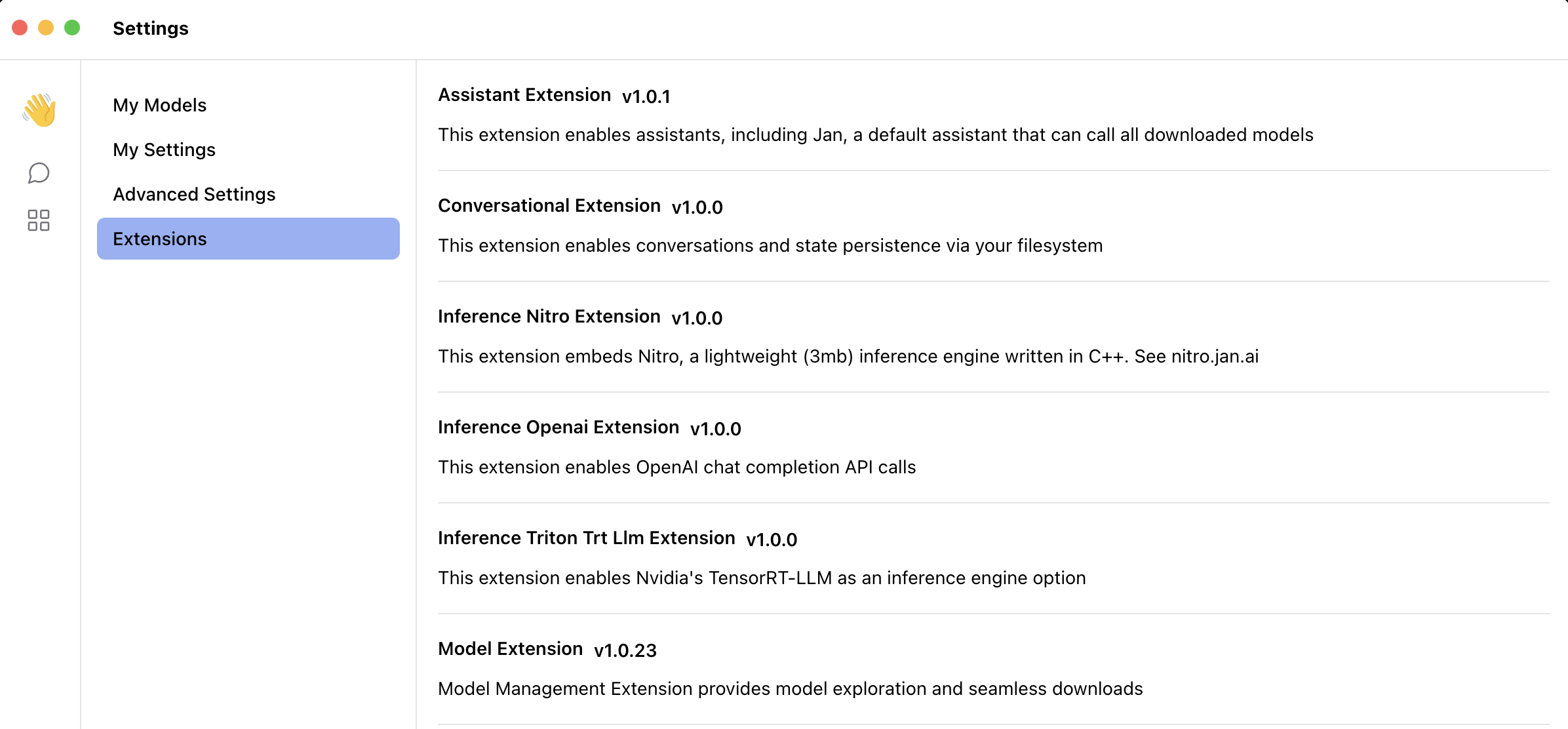Turn any computer into an AI computer
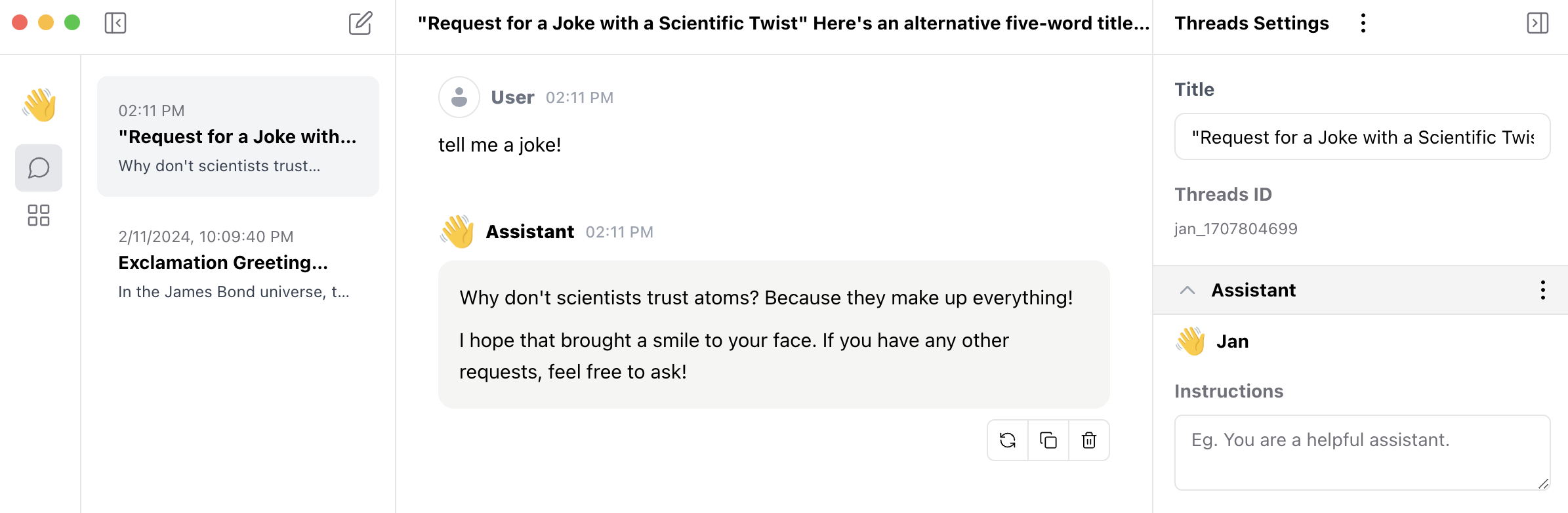
Designed for Everyone
- Installs with 1 click. Jan is easy to use, beautiful, and the core features are free forever.
- Runs on consumer laptops. Tested by 250k+ users across
Windows, Mac, and Linux, Jan even works onCPU-only mode. - Automatic GPU acceleration. Models responds faster across
NVIDIA, AMD, Apple, and Intelwhen benchmarked against industry alternatives.
tip
“Normies” can run LLMs like an AI engineer on the Desktop App - no programming experience needed.
Private & Offline
- Runs 100% locally. AI models run directly on your laptop without an internet connection.
You own your AI. - Private conversations. Data is saved on your own filesystem in a transparent non-proprietary data format.
You own your data. - Open source security. Jan is open source, so you can scruntinize every line in our codebase. So when we say your data is not our product, we mean it. See the code and our data policy.
Customizable AI
- Use AI without limitations. Take control of censorship levels. Jan is usable from the classroom to the boardroom (and few other rooms if that’s your jam).
- Use any models. Download open source models from HuggingFace or upload your own custom models. [link]
tip
Download Jan Desktop Client here.
Jan Desktop is
For Developers
You can easily integrate a locally running LLM into your own projects.
- Turn on
Local API Servermode to start building on anOpenAI compatible API. - Jan Desktop comes with a Developer Console out of the box.
- The UI makes it easy to see logs, configure models and more.
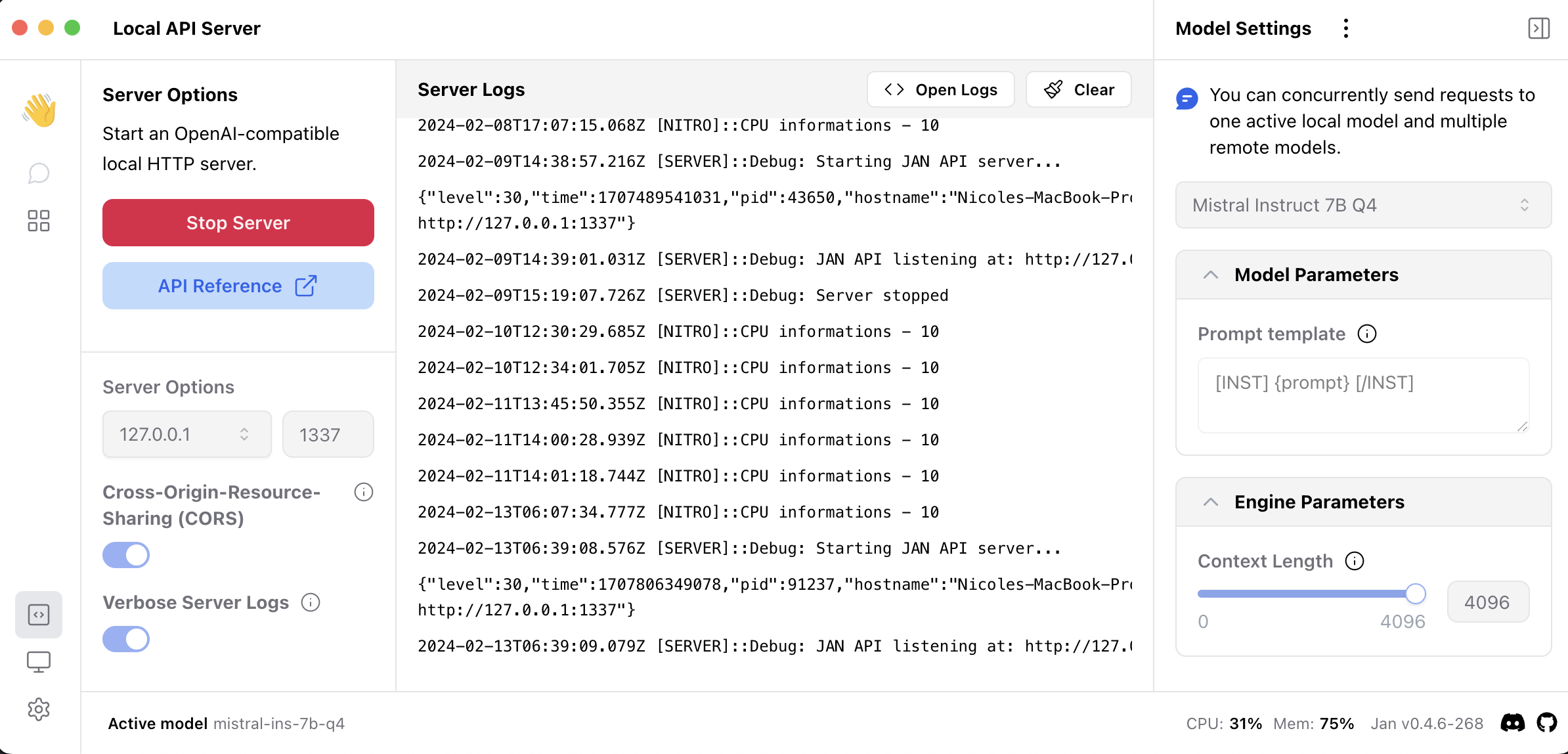
For Your Home Server
- Use Jan as a UI only, pointing to a different backend. See Docs
- Use Jan as a backend only, pointing to a different frontend. See Docs
- Run Jan in team-mode on production-grade GPUs. See Server Suite
For People who Tinker
- Customize the app’s look and feel though Themes.
- Customize assistants, models and other features with no code.
- Customize the entire Application through Extensions. Inspired by VSCode extensions, the desktop app can be entirely customized.
See the default extensions bundled with every Desktop install.